TBD.
This section is currently being written.
This is the multi-page printable view of this section. Click here to print.
TBD.
This section is currently being written.
TBD.
TBD.
Here you will find more technical information on the servers used. We will reference source code or other useful information regarding this material and link it to the official wiki.
Milk-V Pioneer is a developer motherboard based on SOPHON SG2042 in a standard mATX form factor. With PC-like interfaces and PC industrial compatibility, Pioneer provides native RISC-V development environment and RISC-V desktop experience. It is the first choice for RISC-V developers and hardware pioneers to experience the cutting edge technology of RISC-V. Embrace RISC-V, embrace the future.
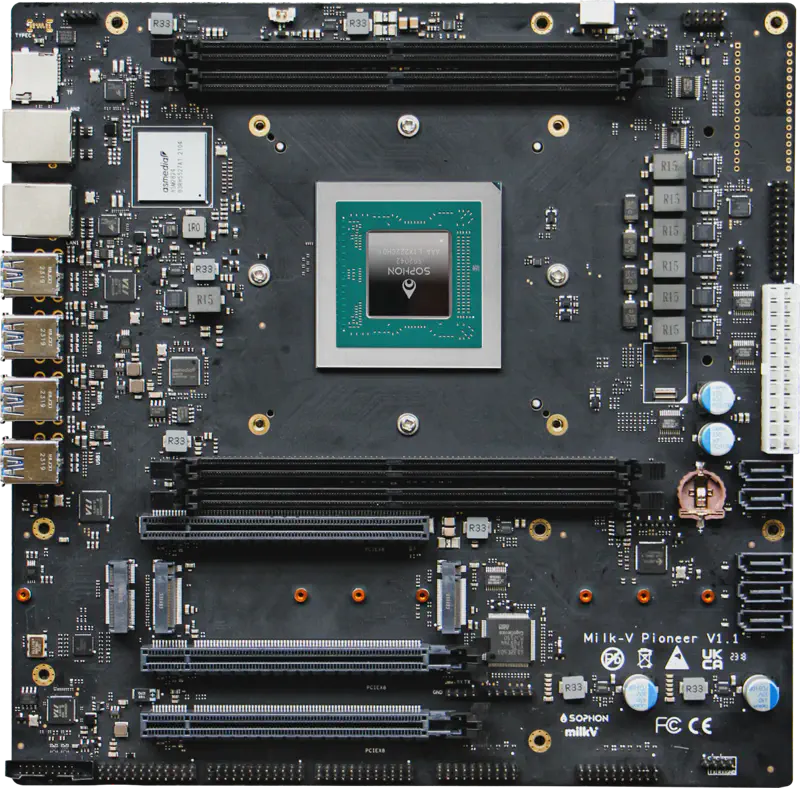
The Pioneer Board
| Pioneer Board | Specification |
|---|---|
| Processor | SOPHON SG2042 (64 Core C920, RVV 0.71, up to 2GHz) |
| Memory | 4x DDR4 DIMM slots up to 128 GB RAM support |
| PCI Express | 1x PCIe x16 Slot (PCIe 4.0 x16) |
| 1x PCIe x16 Slot (PCIe 4.0 x8) | |
| Storage | 5x SATA connector |
| 1x SPI Flash for BIOS | |
| 1x eMMC module connector | |
| 1x micro SD card for recovery or OS loading | |
| 2x M.2 M KEY(PCIe 3.0 x4) | |
| Ethernet | 2x RJ45 2.5G |
| Wireless | 1x M.2 E KEY(PCIe 3.0 x1 + USB 2.0) |
| USB | 8x USB3 |
| 1x USB Header for front panel(2x USB 3.0) | |
| Others | 1x misc header for front panel power, reset, etc |
| 1x serial port(USB-C) for front panel | |
| Power | 1x standard 24P ATX Power connector |
| Size | 24.4cm x 24.4cm |

The Pioneer Box
Pioneer Box is a complete ready-to-use RISC-V PC with the following:
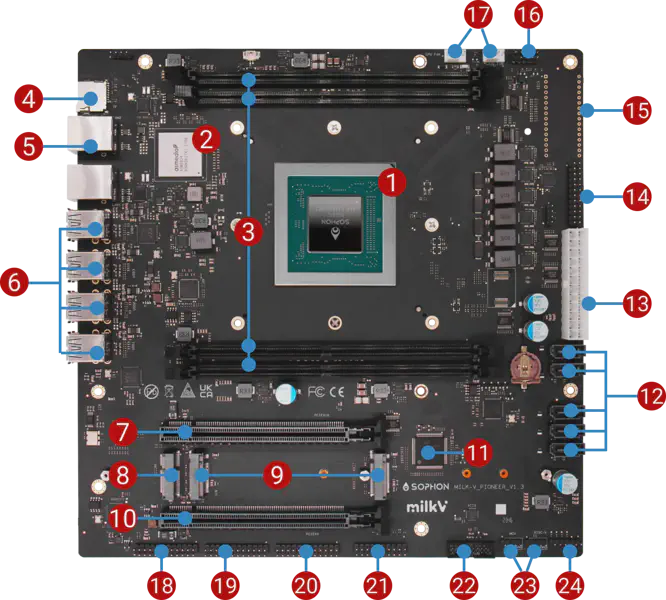
The Pioneer Mark
| No. | Description | No. | Description | No. | Description |
|---|---|---|---|---|---|
| 1 | SOPHON SG2042 | 10 | PCIe 4.0 x8 | 19 | UART |
| 2 | PCIe Switch(ASM2824) | 11 | MCU(for Power-up control) | 20 | SPIF |
| 3 | DDR4 DIMM Slot | 12 | SATA3 6Gbps | 21 | JTAG |
| 4 | SD Card Slot | 13 | 24P ATX Power Supply Connector | 22 | USB |
| 5 | 2.5GbE Ethernet Port | 14 | LPC | 23 | SG2042 & MCU Debug |
| 6 | USB3 | 15 | LPC | 24 | MCU Programming and Debugging Pin |
| 7 | PCIe 4.0 x16 | 16 | Pin for Start, Power off, etc. | 25 | eMMC Module Connector |
| 8 | M.2 E Key (PCIe 3.0 x1 + USB 2.0) | 17 | CPU FAN Connectors | - | - |
| 9 | M.2 M Key (PCIe 3.0 x4) | 18 | GPIO | - | - |
For support please see the documentation section of the Milk-V website and post questions to the Milk-V Community. You can find the wiki here.
The StarFive VisionFive 2 is a SBC with a StarFive JH7110 64bit SoC. Its proposed with either 2GB, 4GB or 8GB of LPDDR4 RAM. It also have an integrated GPU capable of outputting in 4k@60hz via its HDMI 2.0 port.
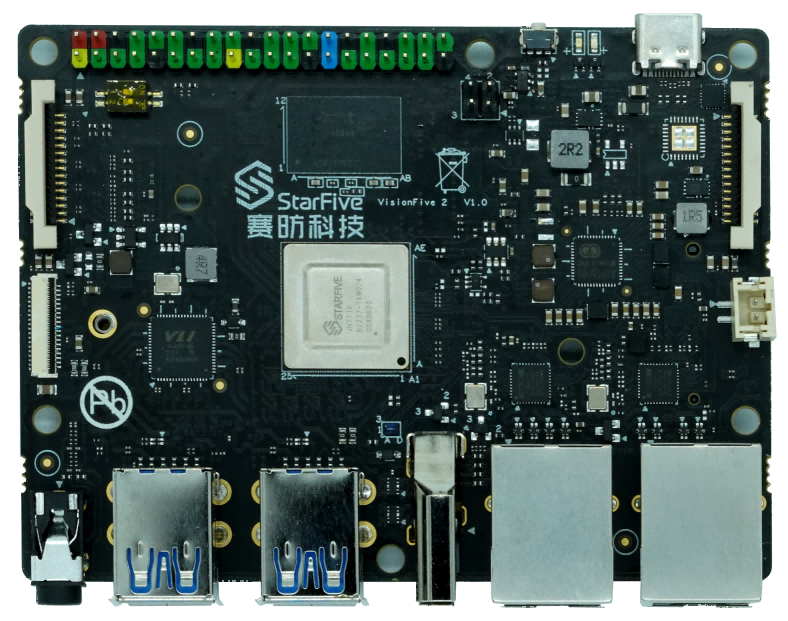
The StarFive VisionFive 2 SBC
| Pioneer Board | Specification |
|---|---|
| Processor | StarFive JH7110 64bit SoC with RV64GC, up to 1.5GHz |
| Memory | LPDDR4 2GB/4GB/8GB |
| Storage | 1x Flash for Uboot |
| 1x micro SD card | |
| 1x M.2 M-Key | |
| Multimedia | Camera with MIPI CS!, up to 4k@30fps |
| H.264 & H.265 4k@60fps Decoding | |
| H.265 1080p@30fps Encoding | |
| JPEG encoder/decoder | |
| 1/4-pole stereo audio | |
| HDMI | |
| Ethernet | 2x RJ45 Gigabit |
| USB | 2x USB2.0 + 2x USB3.0 |
| Video Output | HDMI 2.0 |
| MIPI-DSI | |
| Power | 5V DC via USB-C with PD up to 30W Power |
| GPIO Power in 5V DC via GPIO header (minimum 3A+) | |
| PoE | |
| GPIO | 40 pin GPIO header |
| Size | 100 x 72mm |
| Compliance | RoHS, FCC, CE |
| Button | Reset Button |
| Others | Debug Pin Headers |
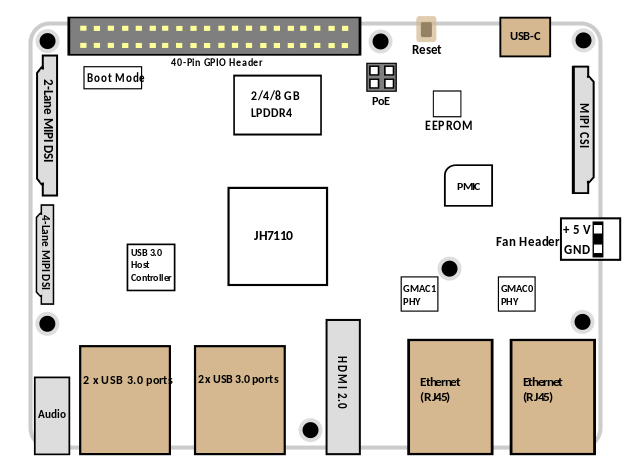
Diagram of the top view of the board
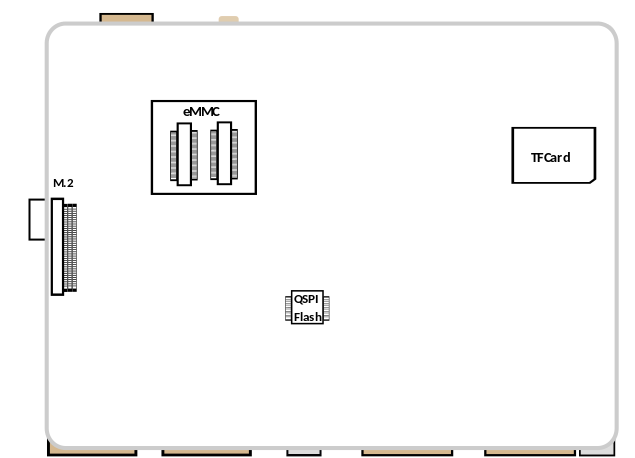
Diagram of the bottom view of the board
For support please see the documentation section of the StarFive website and post questions to the StarFive Community. You can find the wiki here.
Tutorials.
Hi, Here’s how to compile kernel 6.1x for StarFive VisionFive 2.
Install dependencies :
Manjaro / Arch Linux :
pacman -S --needed ncurses openssl bc flex bison make gcc riscv64-linux-gnu-gcc git
Ubuntu / Debian :
apt install -y libncurses-dev libssl-dev bc flex bison make gcc gcc-riscv64-linux-gnu git
Fedora / CentOS :
yum install -y ncurses-devel openssl openssl-devel bc flex bison make gcc gcc-riscv64-linux-gnu git
Download the sources : (Official)
git clone https://github.com/starfive-tech/linux
cd linux || exit
git checkout JH7110_VisionFive2_6.1.y_devel
Download the sources : (Unofficial)
git clone https://github.com/MichaIng/linux
cd linux || exit
git checkout 6.1-visionfive2
Compile the Kernel : (Cross Compilation)
make ARCH=riscv CROSS_COMPILE=riscv64-linux-gnu- starfive_visionfive2_defconfig
make ARCH=riscv -j$(nproc) CROSS_COMPILE=riscv64-linux-gnu-
Compile the Kernel : (On Debian x86_64)
cp arch/riscv/configs/starfive_visionfive2_defconfig .config
make ARCH=riscv olddefconfig CROSS_COMPILE=riscv64-linux-gnu-
make ARCH=riscv -j$(nproc) CROSS_COMPILE=riscv64-linux-gnu- bindeb-pkg
Compile the Kernel : (On Debian Riscv64)
cp arch/riscv/configs/starfive_visionfive2_defconfig .config
make ARCH=riscv olddefconfig
make ARCH=riscv -j$(nproc) bindeb-pkg
Install the Kernel :
dpkg -i *.deb
Hi,
Here’s how to Flash the StarFive VisionFive 2 Firmware
Install mtd :
apt update && apt install mtd-utils -y
Download Firmware :
wget https://github.com/starfive-tech/VisionFive2/releases/download/VF2_v3.8.2/u-boot-spl.bin.normal.out
wget https://github.com/starfive-tech/VisionFive2/releases/download/VF2_v3.8.2/visionfive2_fw_payload.img
Check MTD :
cat /proc/mtd
dev: size erasesize name
mtd0: 00040000 00001000 "spl"
mtd1: 00010000 00001000 "uboot-env"
mtd2: 00300000 00001000 "uboot"
mtd3: 00100000 00001000 "data"
Flash Firmware :
flashcp -v u-boot-spl.bin.normal.out /dev/mtd0 (SPL)
flashcp -v visionfive2_fw_payload.img /dev/mtd2 (Uboot)
There you have flashed the firmware.
Useful link : https://github.com/starfive-tech/VisionFive2/releases
TBD.
TBD.